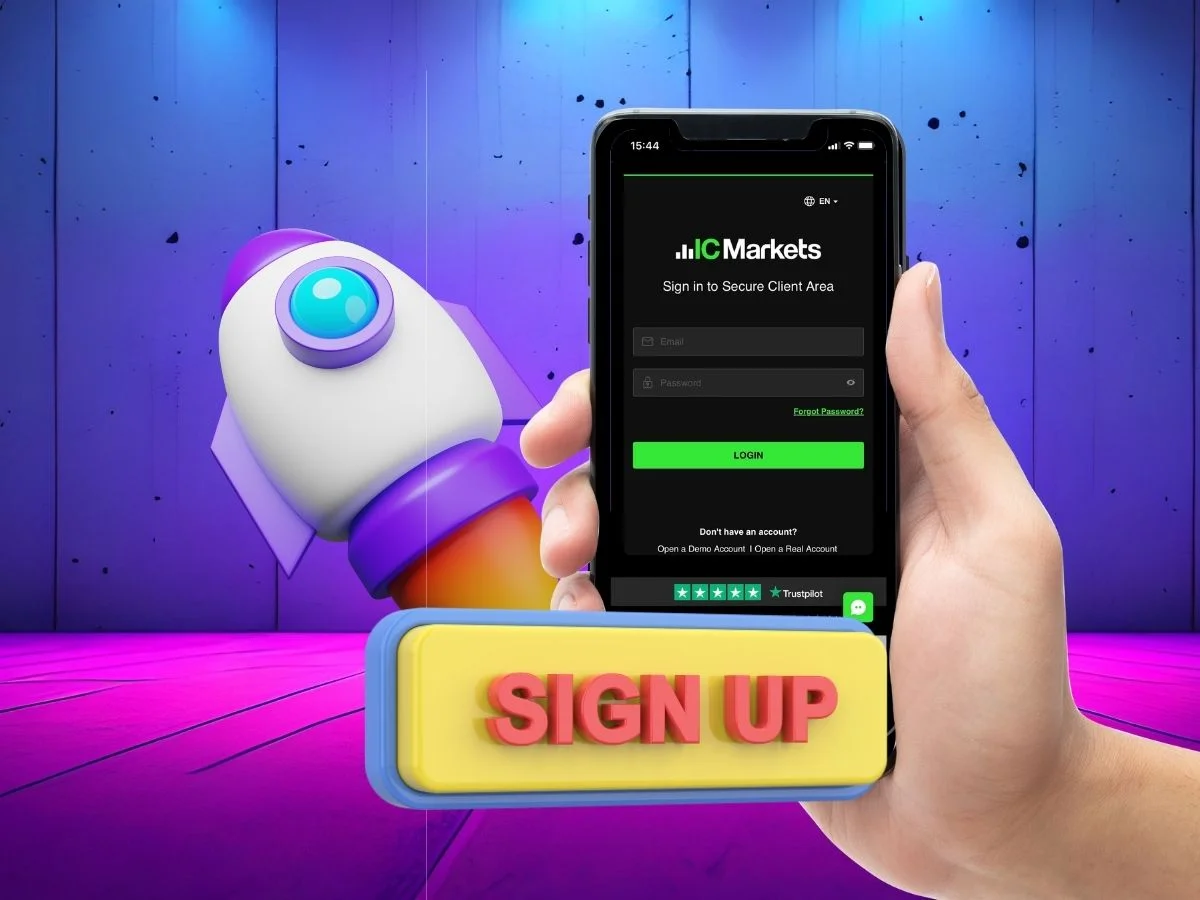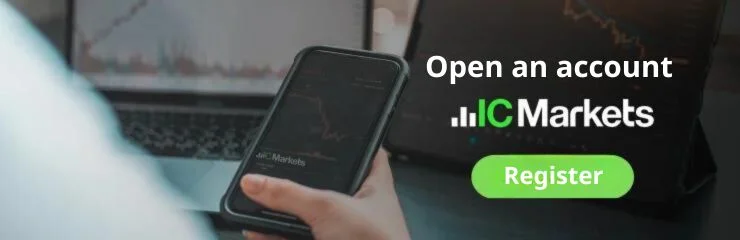You are dreaming about participating in the global financial market. Take advantage of the promising opportunities it offers. ICMarkets open account will be an important first step. IC Trading is sure that this will help you explore the world of trading better with access to a wide range of financial products and advanced trading tools. ICMarkets has affirmed its position as one of the leading trading platforms in the market.
Main Content
ToggleHow to open an ICMarkets account on a computer?
ICMarkets open account is not complicated. You just need to follow IC Trading’s instructions below. If during the implementation process you encounter any problems, do not hesitate to contact us for support.
Instructions for creating an ICMarkets account on your computer
To create an account on ICMarkets easily, you can follow these steps:
Step 1: Visit the official ICMarkets page to register: https://www.icmarkets.com
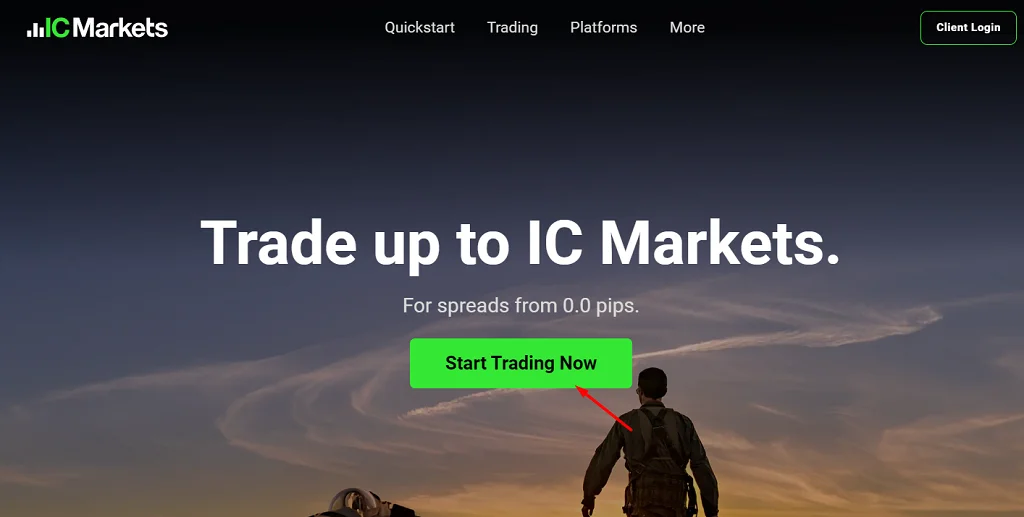
Step 2: On the right corner of the screen, click the “Sign in” option.
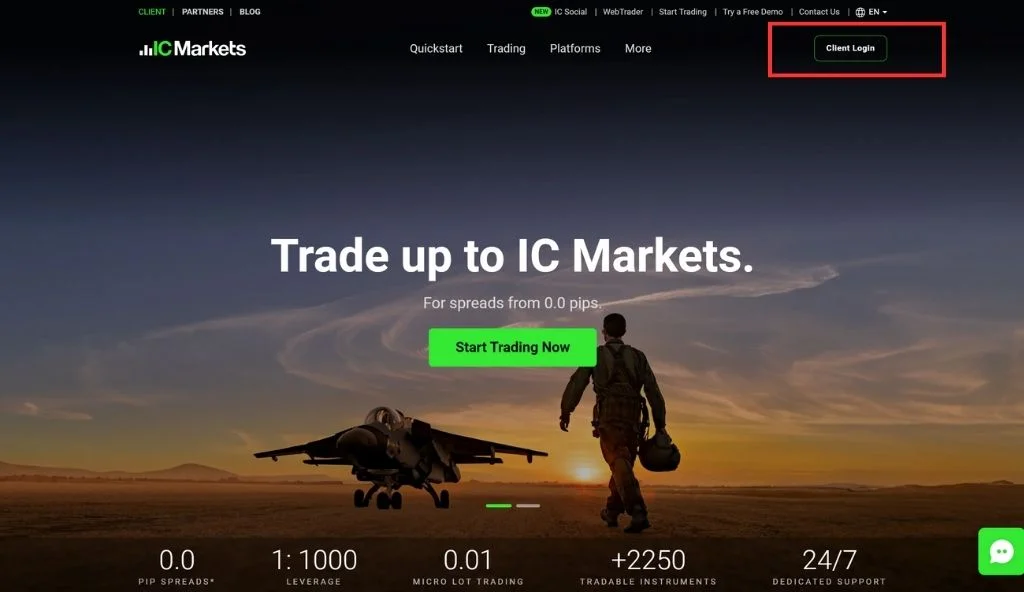
Step 3: Choose to open a Live account or Demo account. Then, fill in the information requested by the exchange and click “Next”.
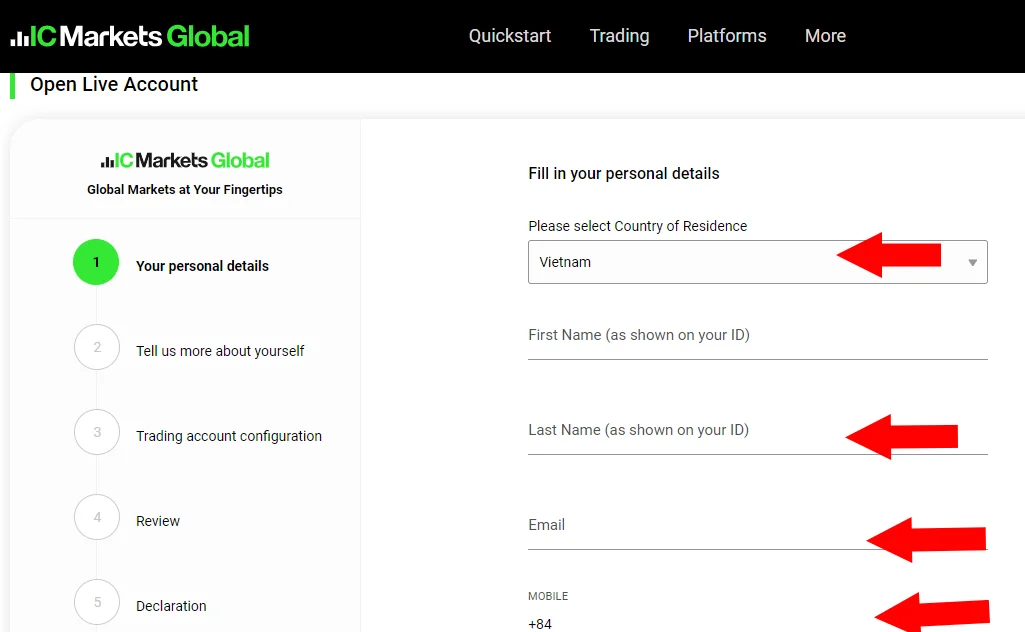
Step 4: Select account type and fill in information such as date of birth and address. If there is a referral code, don’t forget to enter it. Then, press “Next”.
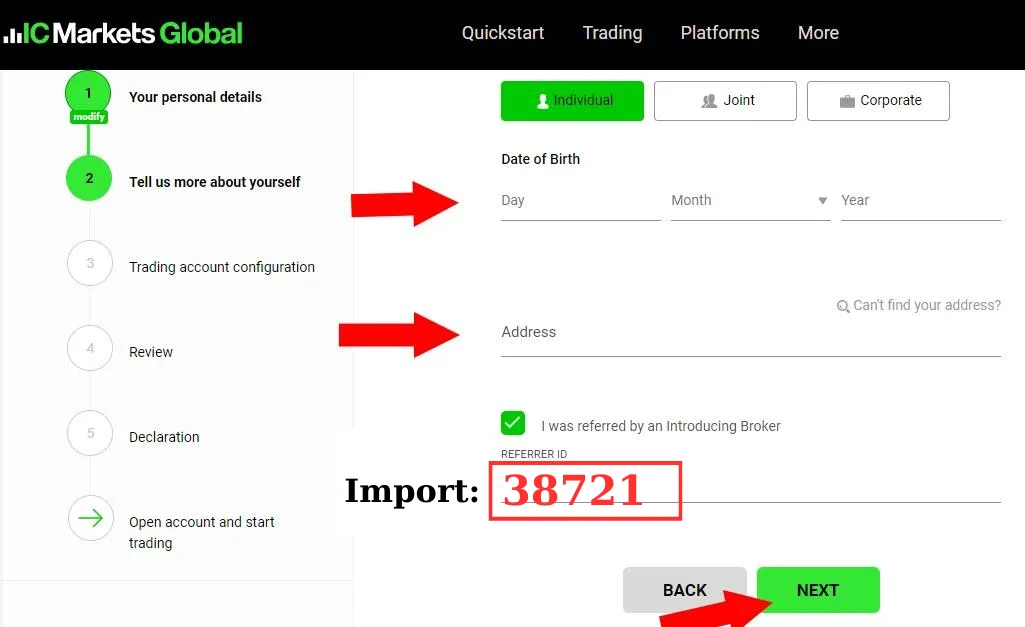
Enter code “38721” to receive enthusiastic support.
Step 5: Choose trading platform, account type and currency. Once completed, you will click “Next”.
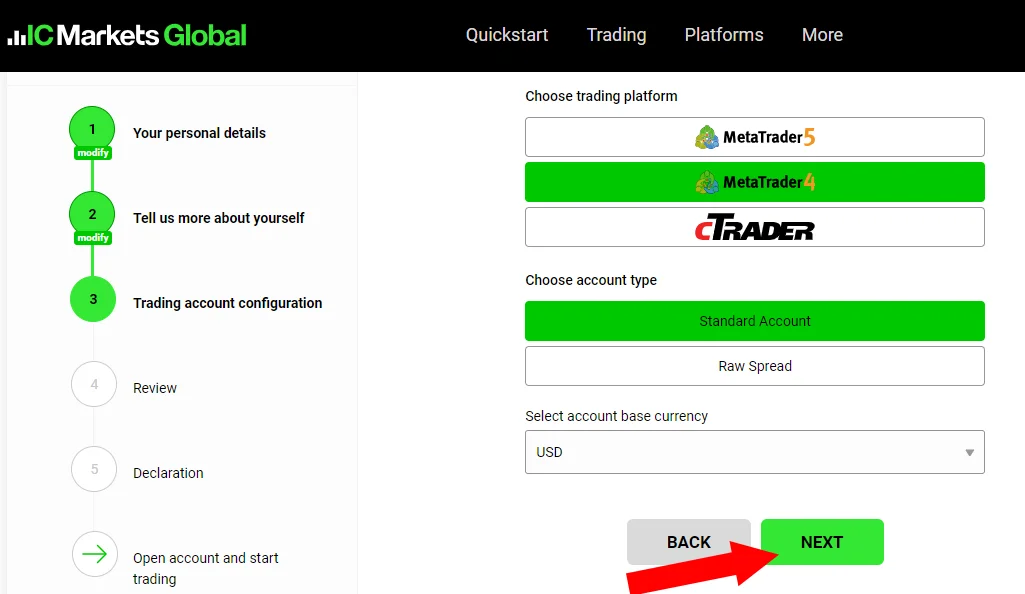
Step 6: Recheck and confirm the information
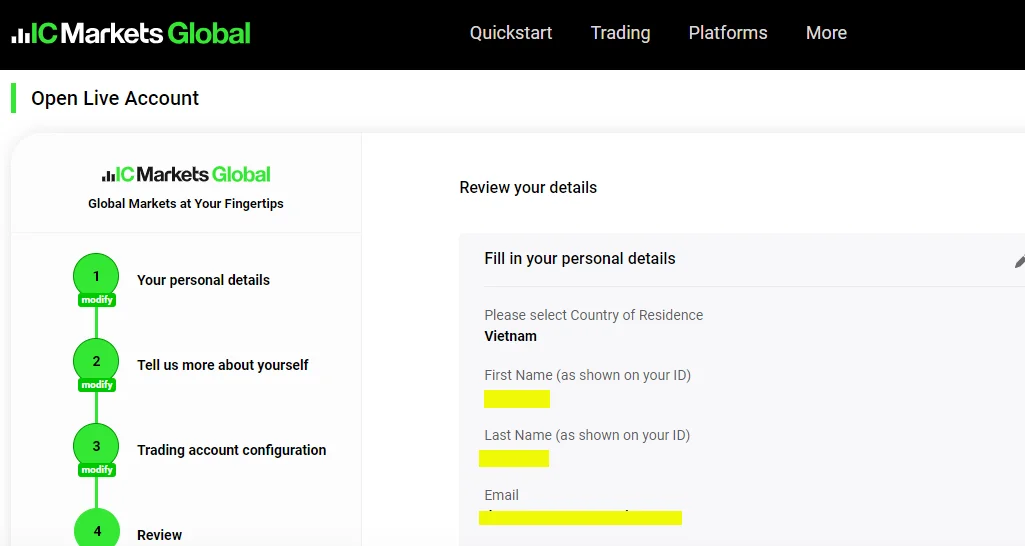
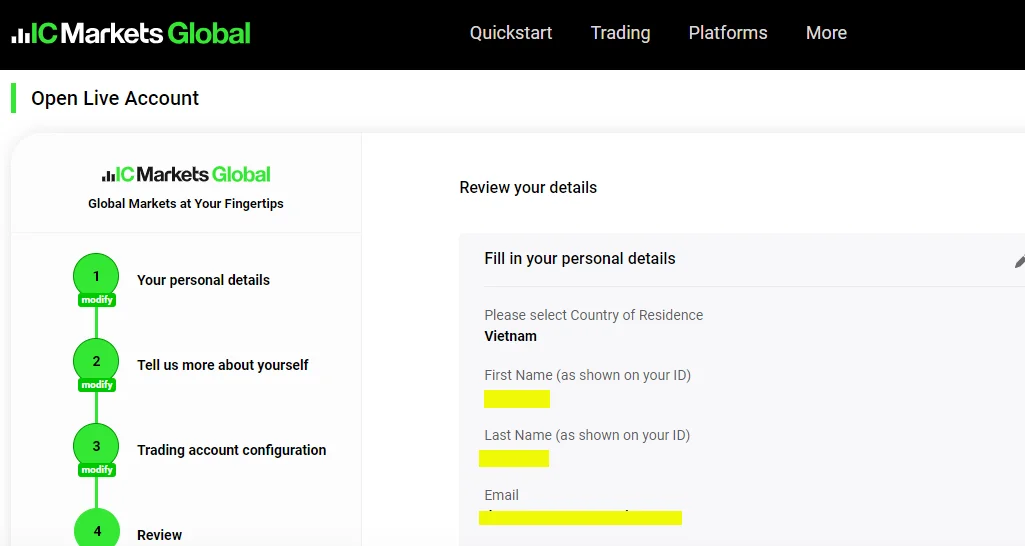
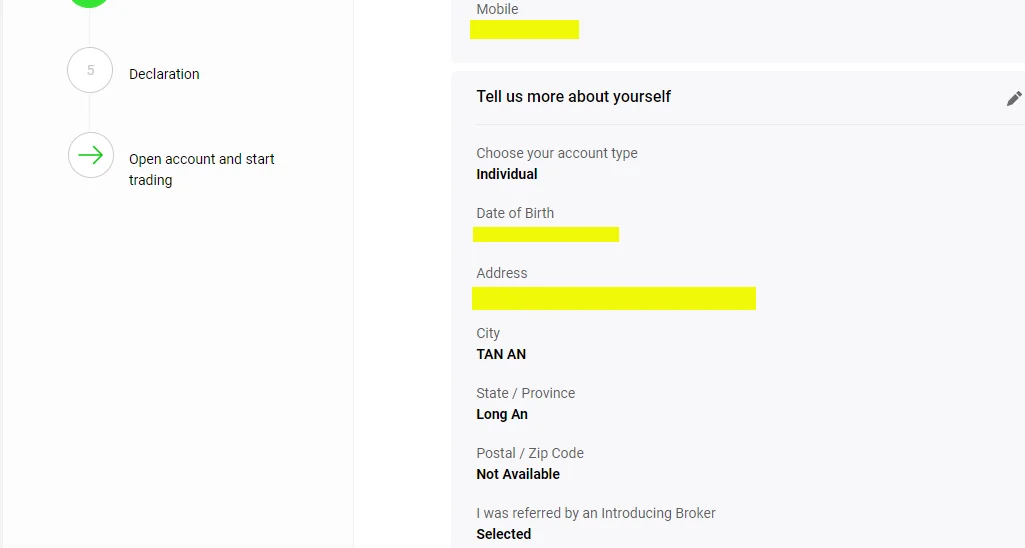
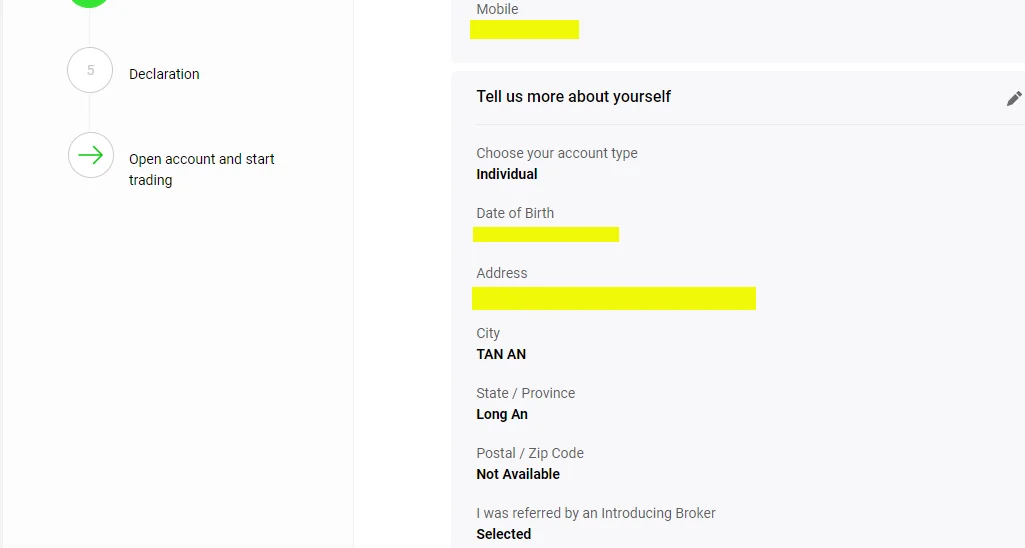
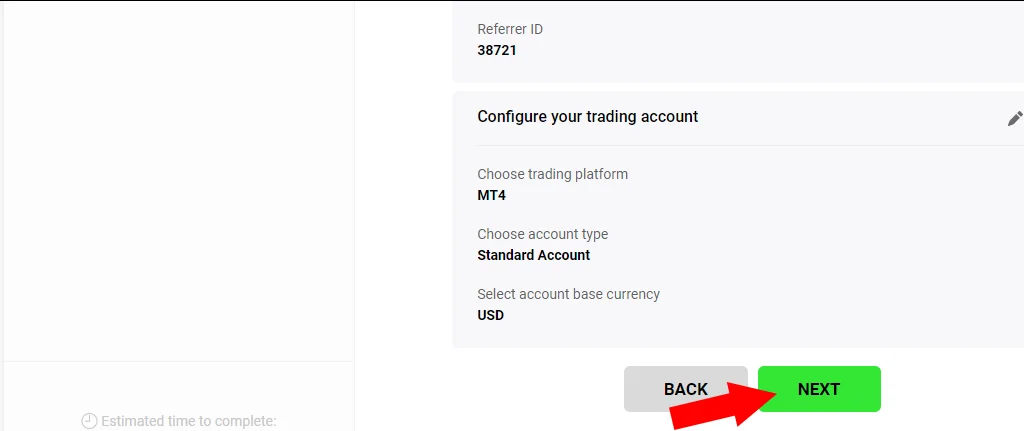
Step 7: Select a security question and provide an answer. Then, scroll down and check the box agreeing to the terms. Finally, press “Send”.
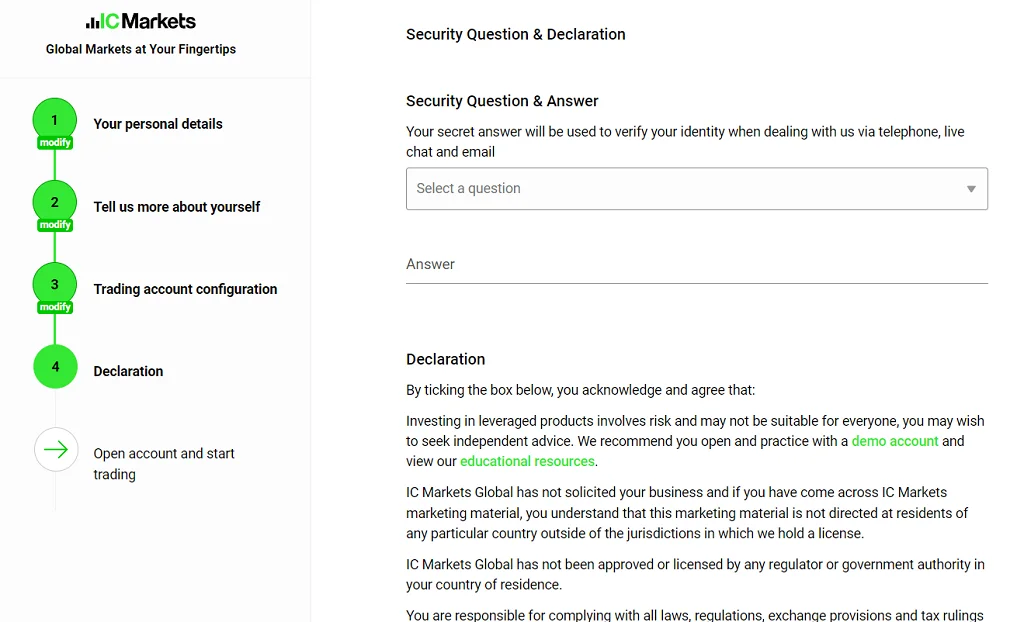
Just go through a few simple steps and you have successfully completed creating an account on ICMarkets.
See more: ICMarkets register on your phone is the fastest
Log in to your area
After we send the necessary information, we will receive a notification dialog box asking us to check our Email inbox.
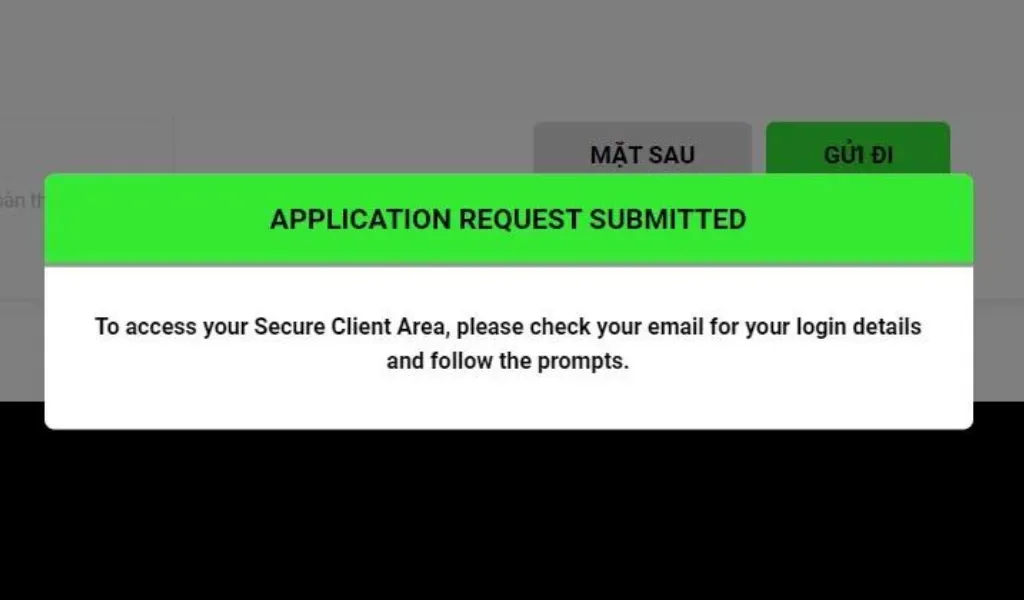
Please check your inbox, and click on the words “Secure Client Area”
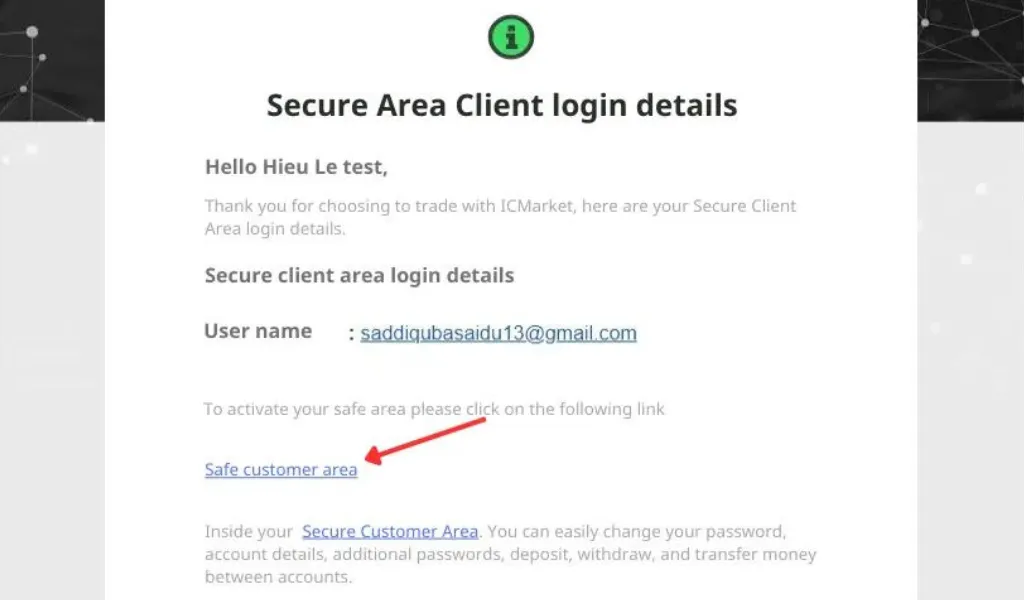
Next, ICMarkets will ask us to set a password for our account to be able to log in to our area.
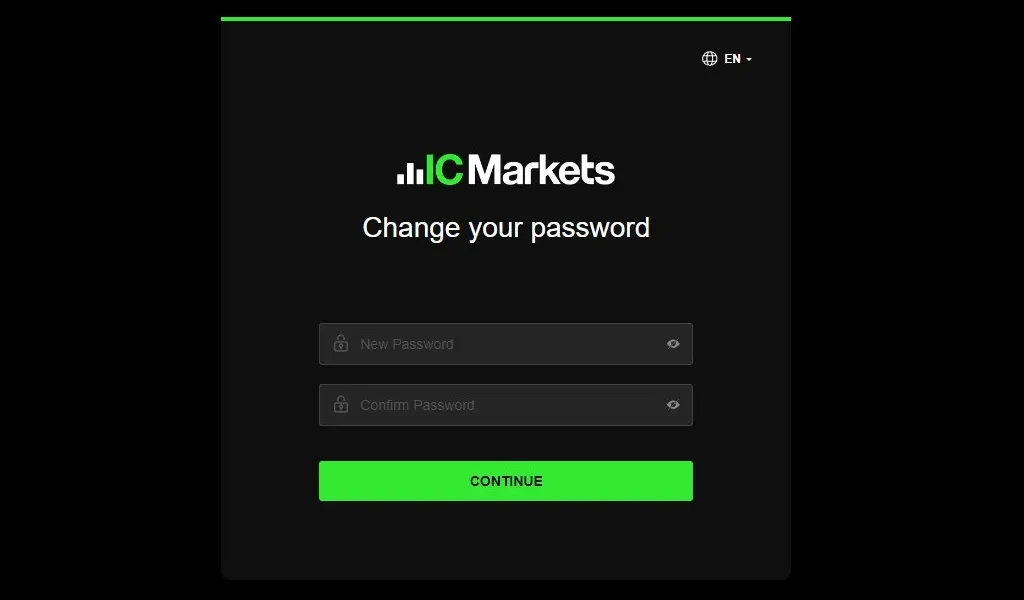
Password must meet the requirements for special characters, capital letters and number of characters. If we set the correct password as required. A success notification dialog box will appear on the screen.
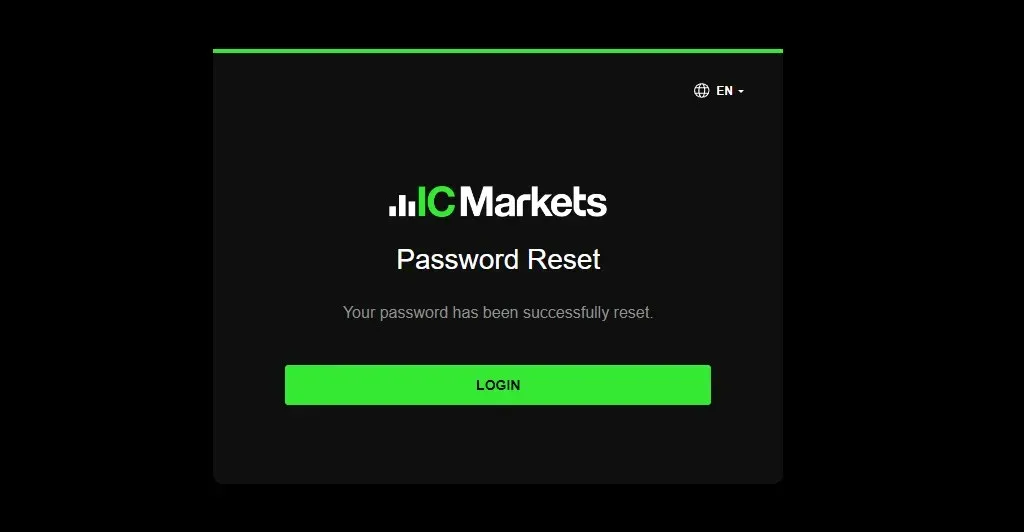
We will click on the words “Login” to go to the login page. Next, we enter the registered email and password we just set in the corresponding lines.
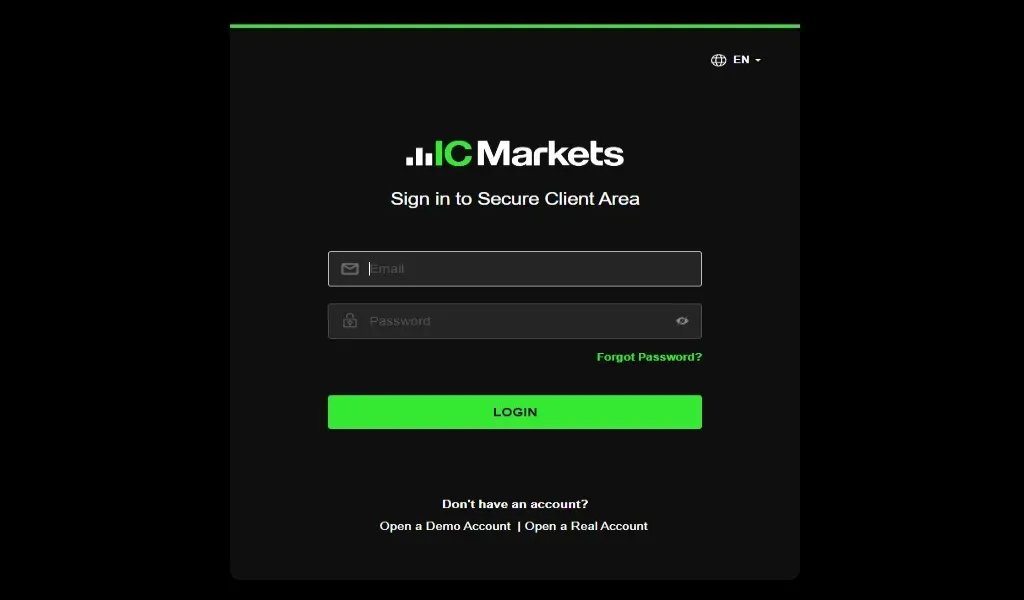
Answer some questions
At this time, the screen interface will appear as follows:
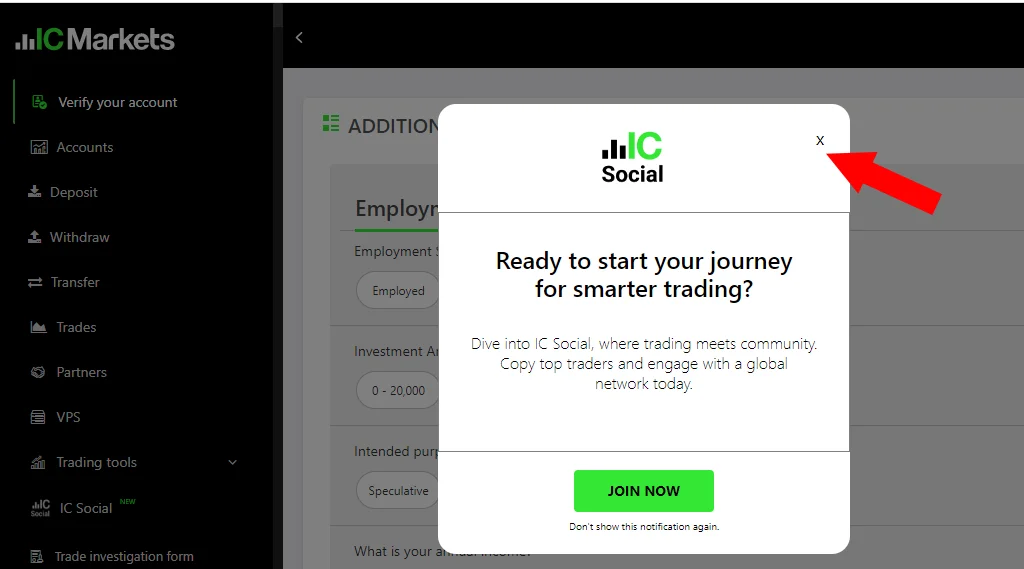
Click on the multiplication sign as shown above to continue
Display the interface and fill in the “job collection” section
Section: “Collect jobs” I chose as below. You can refer to it to fill in the information appropriate to your own situation.
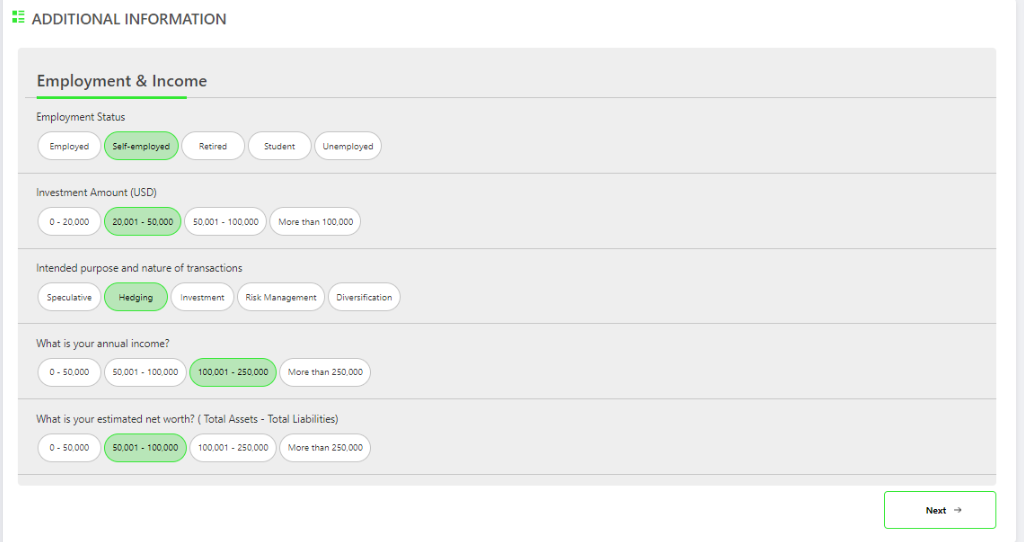
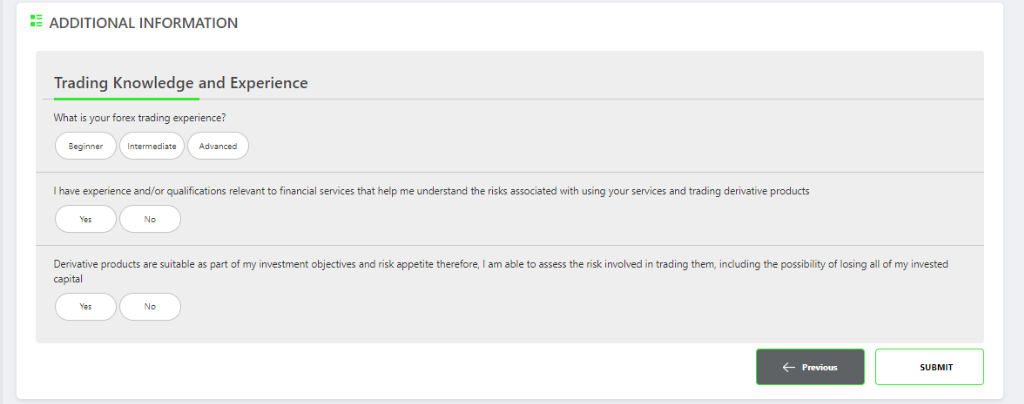
How to verify your account after ICMarkets sign up operation
When performing the account creation process on ICMarkets. You will need to provide basic personal information such as name, date of birth, nationality, ID card or passport number, and address. Make sure these verification documents are clearly photographed and have no missing information.
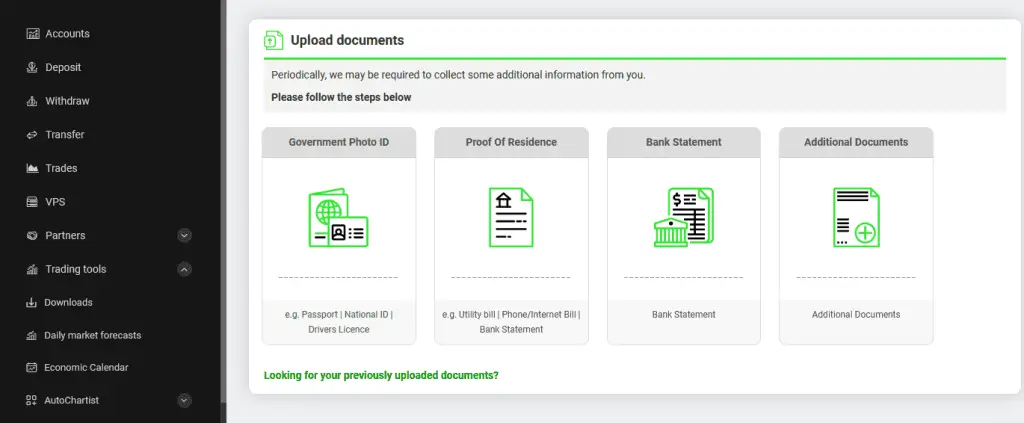
Then you upload relevant documents as required.
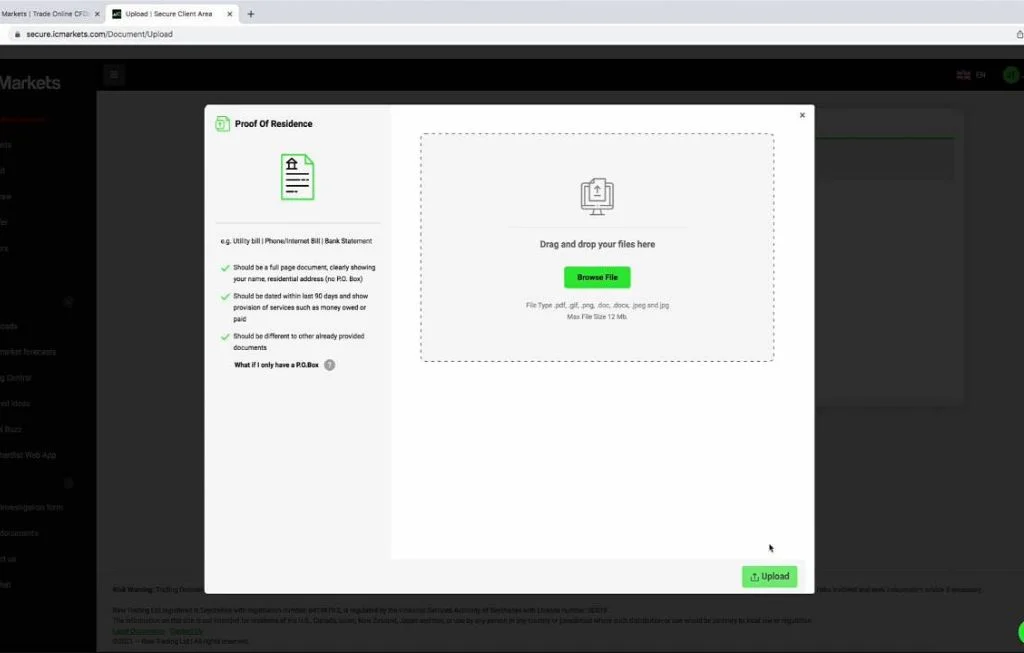
The ICMarkets account verification process can take time and can last for approximately 24 hours. Once your account has been verified, you will have the ability to fund your account and make trades on the ICMarkets trading platform.
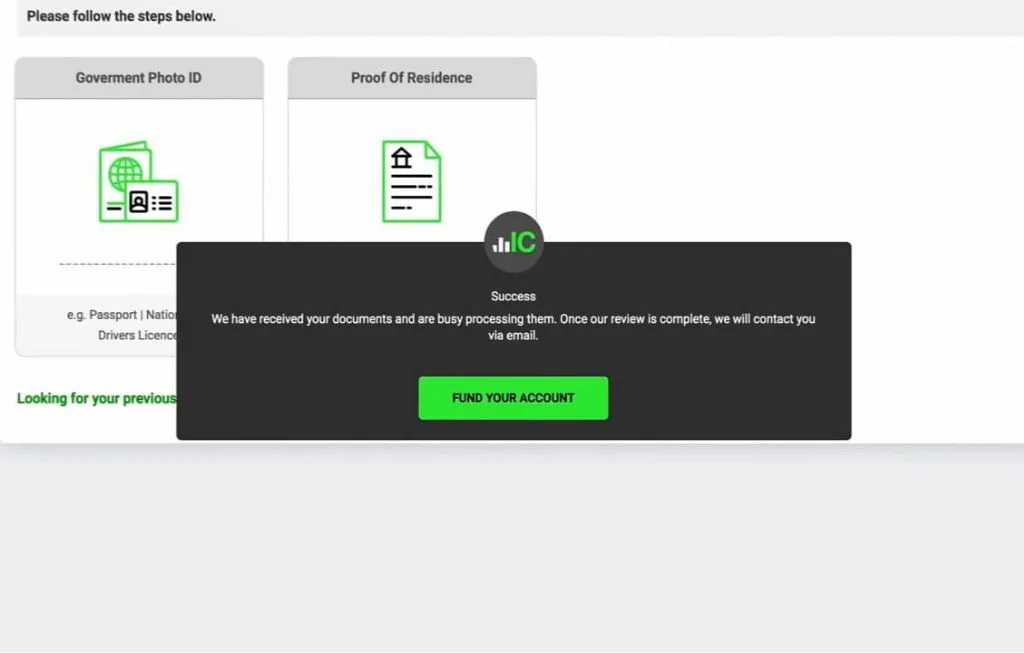
What to do before opening an ICMarkets account?
When opening an account on ICMarkets. There are a few points that traders need to remember to ensure the registration, login and trading process goes smoothly and quickly:
Prepare authentication information
To open an account on ICMarkets, you need to prepare the following authentication information:
Personal information: Full name, date of birth, nationality.
Individual contact information: Email address and mobile phone number.
Identity verification information: ID card or passport number. Make sure that the copy of this document is clear, unobstructed, and in high resolution.
Residential address: Information about your specific address, which can be your home or work address.
Verification documents: You need to prepare high-quality scanned copies of identity verification documents such as ID cards or passports. Additionally, other documents may also be required to verify residential address, such as utility bills or bank account documents.
Financial information: To fund your account, you’ll need information about your bank account or payment method.
Remember that providing accurate and complete information is important to ensure safety and compliance with legal regulations.

Choose the appropriate ICMarkets account
When opening an ICMarkets account on the ICMarkets trading floor. It is necessary to determine an appropriate account type that suits your trading and personal goals.
Defining your trading goals is the basis for choosing an account type. If you are currently a professional forex trader? Looking to profit from short-term trades and prefer low spreads (Raw Spread)? Or are you starting with a small capital and need an account type suitable for your new level (Standard)?
Please rate your level of experience in the trading field. If you are a veteran trader and have a lot of successful experience? A True ECN account with extremely low spreads and flexibility may be right for you. Meanwhile, if you are starting to learn how to trade. A Standard account with medium spreads and small lot sizes may be more suitable.
Consider also the device and platform you plan to use for trading. ICMarkets supports both MetaTrader 4 and MetaTrader 5 on a variety of devices. So, make sure that the equipment and software you use is compatible with the trading platform.
You can see the next information in the article to better understand and choose the most suitable account type at ICMarkets for you.
How many types of ICMarkets accounts can a trader open?
Today, ICMarkets trading platform offers a wide range of accounts to serve users. Choosing the right account type is based on each person’s personal goals.
Real Account
Currently, ICMarkets trading floor has offered three main account types to suit the needs and trading goals of each customer.
ICMarkets Standard
Exclusively for those new to the trading market. This account offers medium spreads and the ability to trade with small lot sizes.
ICMarkets Raw Spread
This is a suitable account option for trading professionals, offering low spreads and competitive trading fees.
ICMarkets Raw Spread (cTrader)
Exclusive choice for traders who wish to use the cTrader trading platform. This account offers an advanced trading experience, with exceptional tools and features. Such as deep access to the market and greater flexibility when executing transactions.
Can I open multiple types of ICMarkets accounts at the same time?
The trading platform typically allows users to open different ICMarkets accounts to suit their different trading goals and strategies. This allows you to test and trade on the different account types that ICMarkets offers.
However, you should carefully review and discuss with the broker to understand the specific requirements and conditions related to opening and managing multiple accounts simultaneously.
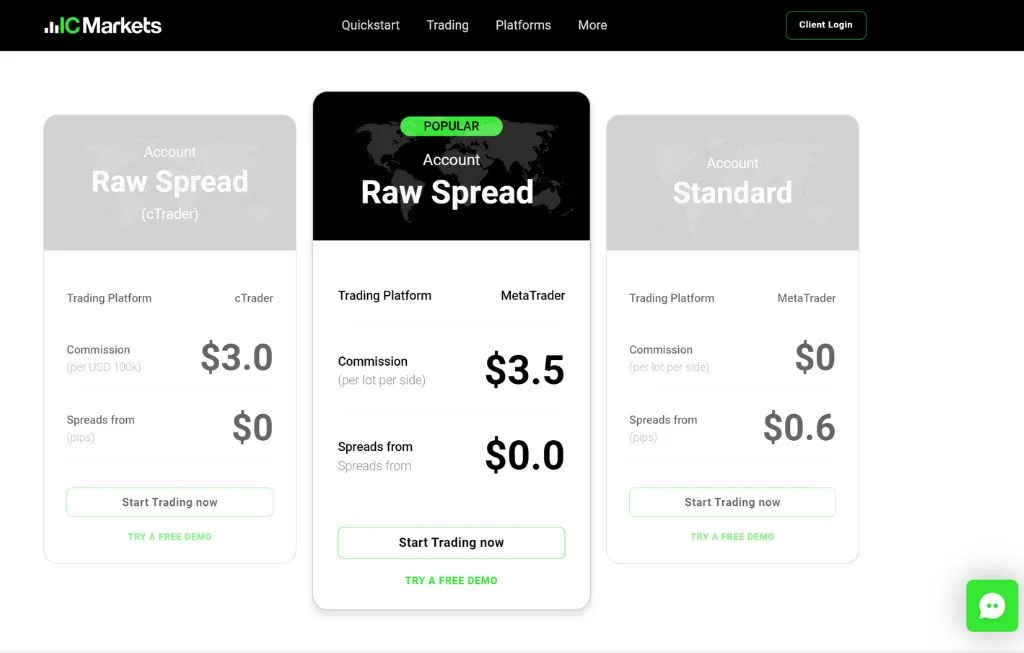
Demo Account
Among the options, a demo account is offered to users as a standard market environment. Where they can trade with virtual currency. Depending on this type of account, users have the opportunity to practice trading in the same way as on the real market. The special thing about this type of account is that it uses virtual money to work. Allows traders to focus on gaining experience and refining knowledge.
Registering a demo account on the ICMarkets platform is an easy process. Helps users experience the trading environment that this exchange provides. After testing and accumulating knowledge from the demo account. Users can also choose to switch to using a Live account to participate in the real market.
What to do if ICMarkets sign up has an error?
If you encounter an error when registering an account on ICMarkets . You can refer to the following steps to solve the error sign up problem:
Reasons for not being able to open an ICMarkets account
Exchange system error
If you encounter a system error on ICMarkets, try refreshing the page. Check notifications from the exchange and check internet connection. If the error persists. Please contact the exchange’s customer support for support and detailed information about the issue.
Wrong authentication information
If you receive an error “wrong authentication information” when registering on ICMarkets. Please carefully check the information you enter and make sure it complies with the exchange’s requirements. Check notifications from the account registration email. If you still have problems, contact ICMarkets customer support for specific assistance and to fix the situation.
Can’t access ICMarkets
If you encounter an error of not being able to access ICMarkets when registering on ICMarkets. For the reputable exchange ICMarkets, there are backup domain names to avoid the main domain becoming corrupted. Therefore, to be able to access ICMarkets. Besides the domain name “ICMarkets.com”, users can also access other backup domains.
You can also log in through a VPS service as an alternative. You can also use virtual IP to support accessing the website. However, this is not recommended by the exchanges because it causes inconvenience.
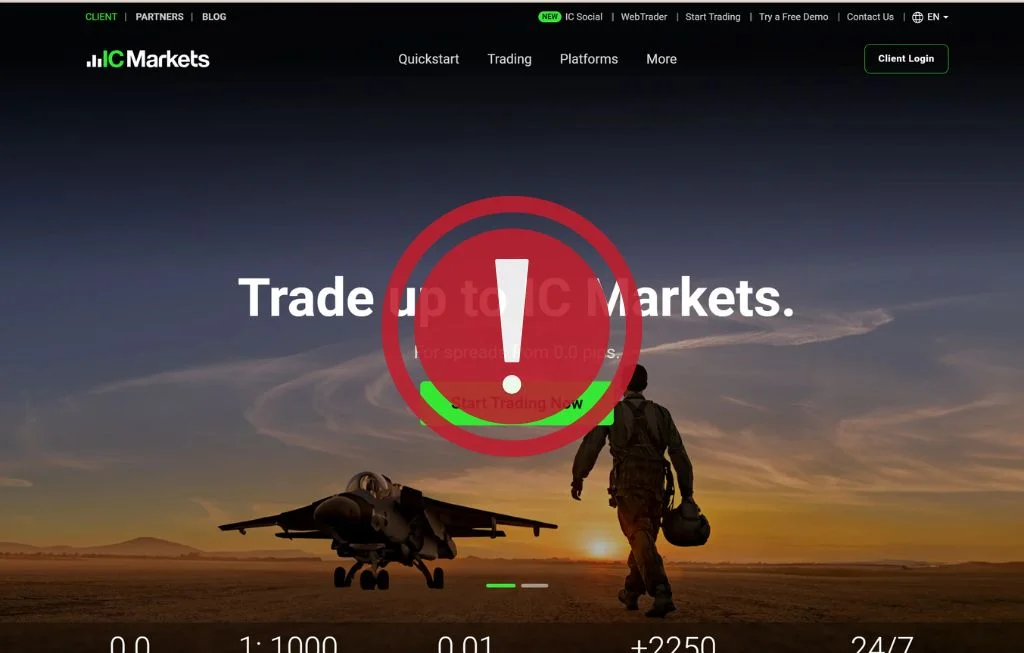
Suggestions on how to fix it
Below are specific suggestions on how to fix the causes of not being able to log in when registering on ICMarkets:
- Username and password:
Check the information is correct and use “Forgot password” if necessary.
- Password retrieval:
Use the “Forgot password” option on the login page information system.
- Internet connection:
Make sure the connection is stable, check by visiting another website.
- Other browsers:
Try accessing with another browser if you encounter errors.
- Error message:
Read the error message to understand the specific issue.
- Social network platform:
Check the floor’s social media pages to see maintenance or problem information.
- Contact help:
Contact ICMarkets customer support for help.
Why should you open an ICMarkets account?
With more than 16 years of operation and development, this exchange operates under the supervision of many important financial institutions globally. With a variety of trading products, the platform interface is friendly and easy to use. The account opening process at ICMarkets is designed to be simple. The professional customer care team is also a strong point of the floor. This has attracted many traders to register accounts and make daily trades globally.
Forex and CFDs trading is a global financial trend
Trading Forex and CFDs (Contracts for Difference) has become a popular and popular financial trend around the world. In recent times, investors and traders from all over have been involved in trading this asset class. Forex trading focuses on the exchange of national currency pairs. Trading CFDs allows investors to participate in different asset markets such as stocks, commodities, stock indices, and many other asset types.
Currently, there are many Forex and CFD trading floors, but not all of them are reputable and trustworthy. Thus, traders must choose an optimal trading platform to ensure safety and efficiency.
ICMarkets is a reputable and transparent trading floor
Talking about the ICMarkets trading platform, it has built a reputable and transparent reputation through licenses from major organizations around the world. In addition, ICMarkets operates under the supervision and licensing of reputable financial organizations such as ASIC (Australian Securities and Investments Commission) and CySEC (European Securities and Exchange Commission). This demonstrates compliance with regulations and standards in trading activities.
With long-term experience, information security, and a safe payment system. Positive reviews from the trading community are also proof of the reliability of this exchange. That’s why opening an ICMarkets account is a good thing to do.
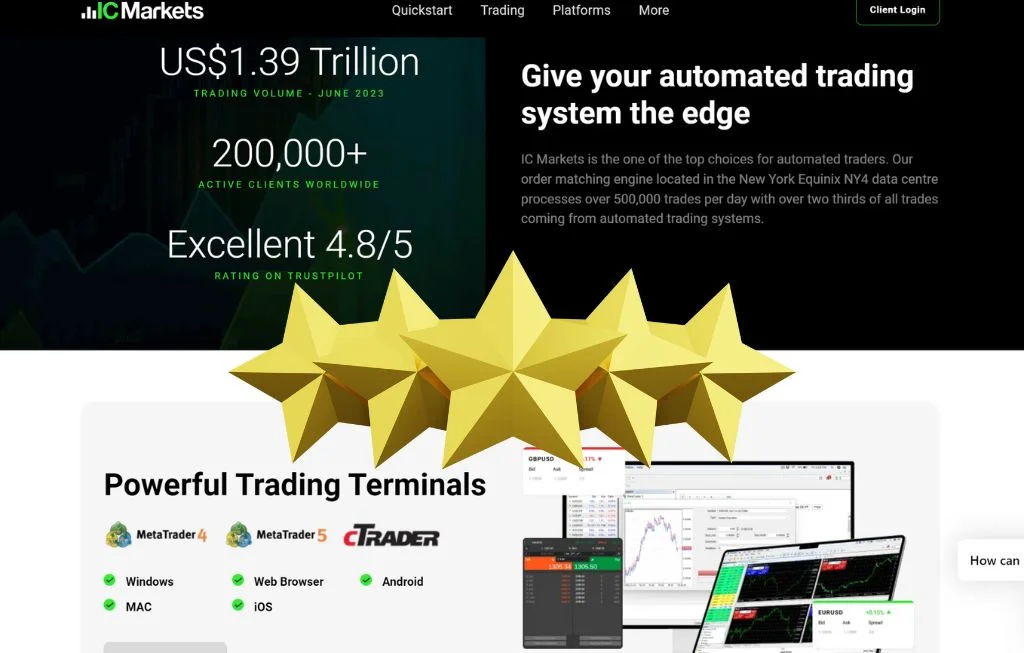
ICMarkets owns a great trading platform
ICMarkets has cooperated with leading technology companies to provide 3 main trading platforms: MT4, MT5, webtrader and cTrader. The goal is to ensure convenience and meet customers’ transaction purposes. Each platform offers its own characteristics, depending on the trader’s choice.
Besides providing top trading platforms. ICMarkets also aims to diversify the trading experience by providing many different account types. Depending on each person’s goals and trading style. They can choose between account types such as Raw Spread account, Standard account and True ECN account.
This flexibility helps traders optimize their personal approach and strategies on the right platforms and accounts. ICMarkets is constantly striving to bring the best trading experience to its customers.
Trading on ICMarkets is cost-effective
ICMarkets is a reliable choice for those looking for cost efficiency in trading. The variety of account types and modern trading platforms such as MT4, MT5, webtrader and cTrader help optimize costs and trading time. Transparency in costs along with the platform’s reputable reputation ensures traders make smart choices and optimize their investment goals.
Diverse assets and transaction methods for all subjects
ICMarkets has built a diverse trading system, meeting the needs of all financial market participants. With a wide range of trading assets including national currency pairs, stocks, commodities and stock indices, traders have many options to optimize their investment strategies.
Furthermore, the platform offers a variety of flexible trading methods such as MT4, MT5, webtrader and cTrader. This allows traders to choose the platform according to their personal preferences and style, while taking advantage of the features and tools that best suit their investment goals.
Whether you are a professional trader, new to the markets or simply someone who wants to explore the world of financial trading, ICMarkets has created a flexible and diverse environment to meet the needs of all. everyone.
Conclude
ICMarkets open account brings traders many significant benefits. With a variety of account types, trading methods and assets. ICMarkets creates a flexible and convenient environment for everyone. IC Trading hopes that this article will help bring useful information to traders.
As a beginner, which account type should I choose on ICMarkets?
ICMarkets offers a Standard account type for beginners. With medium spreads and small lot sizes. This is a good choice for you to access the market easily and learn how to trade.
Which trading platform can I use when opening an account on ICMarkets?
ICMarkets offers a wide range of trading platforms, including MT4, MT5, webtrader and cTrader. You can choose the platform that suits your trading style and goals.
How to contact IC Markets customer support when having problems opening an account?
You can contact ICMarkets customer support via email, online chat on the website or customer support phone number. Their support team is ready to answer any questions and assist you with the account opening and trading process.